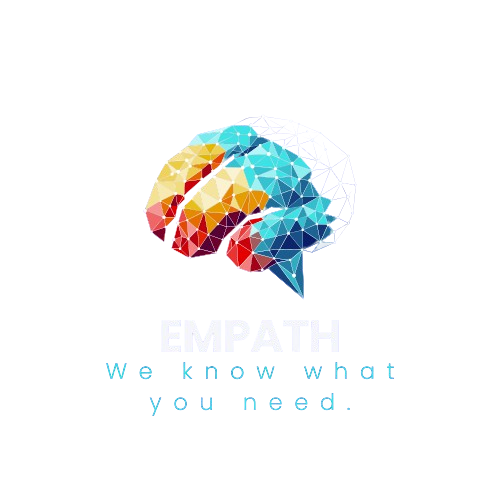How It Works
Our simple process to get your technology problems solved
Create a Support Ticket
Fill out our simple support form to let us know what issues you're experiencing.
Remote Support
Our technicians can connect to your device remotely to diagnose and fix many issues without you needing to leave home.
On-site Service
For more complex issues, we can arrange for your PC to be booked in for servicing at our workshop.
Problem Solved
We'll ensure your technology is working properly before completing the service.
IT Solutions for Everyone
For Individuals
We provide friendly, jargon-free support for all your personal technology needs. From computer repairs to smartphone troubleshooting, we're here to help.
For Businesses
Our comprehensive IT solutions help businesses of all sizes operate efficiently and securely. We offer everything from network setup to ongoing maintenance and support.
Our Support Process
1. Create a Support Ticket
Submit a support ticket through our website with details about your issue. This is the first step to getting your technology problems resolved. We'll review your ticket and respond promptly.
2. Communication and Assessment
We'll communicate with you via email through our Zoho ticketing system. All correspondence stays organized within your ticket. We'll assess your issue and provide initial recommendations or request additional information if needed.
3. Quote and Service Options
Based on our assessment, we'll provide a quote directly in your ticket. If a meeting or remote session is needed, we'll schedule it through the ticket system. Please note: For hardware issues, you'll need to bring your device to our workshop as we don't offer call-out services.
- Remote Support: For software issues, troubleshooting, and quick fixes
- Workshop Service: For hardware repairs, upgrades, and complex issues
4. Service and Resolution
Once you approve the quote, we'll perform the necessary work either remotely or at our workshop. We'll keep you updated on progress through the ticket system.
5. Payment and Completion
When the work is complete, you'll receive an invoice directly in your ticket with a secure PayFast payment button. For larger projects, a 20% non-refundable deposit is required before work begins.
Payment Options:
- Secure Online Payment: Pay instantly via PayFast (supports credit/debit cards, EFT, and mobile payments)
- Bank Transfer: EFT payments to our business account (reference your ticket number)
- Cash: For in-person payments at our workshop
Important Payment Information:
- All deposits are non-refundable as they reserve our time and resources
- For website projects, the remaining balance is due before site launch
- We'll provide a detailed invoice for all transactions
Once payment is received, we'll mark the ticket as resolved and provide any necessary follow-up instructions or recommendations to prevent future issues.
Important: Workshop Service Only
For hardware issues or physical repairs, you must bring your device to our workshop in Kuils River. We do not offer call-out services at this time.
Ready to Get Started?
Let us handle your IT issues so you can focus on what matters most.